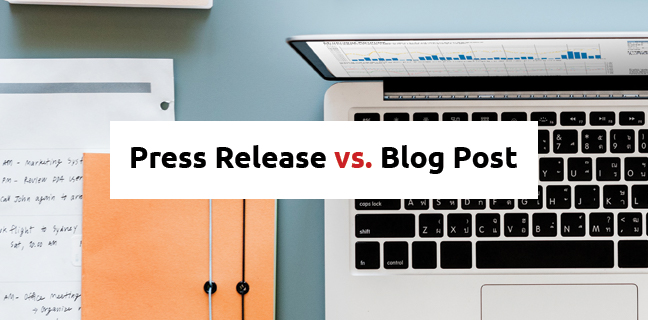Table of Content
No headings found.
There are many ways you can repurpose your blog post.
If it is long enough, split it into multiple pages. Or turn it into a video, podcast, PDF, and of all else, spin it into a press release.
A press release is a powerful way to promote your blog, and they're an effective way to get your message out without duplicating content.
Don't worry, because if you're an ace at writing a blog post, rest assured that you will be able to write an excellent press release with these tips below.
Why Press Releases?
But before we go on. You must be wondering why Press Releases?
Well, let me explain how a press release can benefit you as a blogger.
SEO Juice? Yes.
Rebroadcast on news site that carries the PR feed? Yes.
Newspaper mentions and articles about your company? Yes.
If you are trying to reach new readers and get more placement, repurposing your blog post into a news release is what you need to do.
First, to get started, take a newsworthy blog post…
1. Make Sure It’s Newsworthy
Unlike blog posts, a press release is an announcement.
It’s not a how-to guide or a numbered listicle and should be made up of cold, hard facts, void of commentaries and opinions.
Examples of blog post topics would work perfectly as the basis for a press release:
- New company launch
- New product, service or event announcement
- Client success case study
- Holding scholarships or competitions
- Winning awards or certifications
- New employees/ hires
- Company milestones
- Survey and experiment results
Basically, there are two kinds of blog posts you can spin into press releases.
The first conveys information about new business developments and is objectively newsworthy, while the second recasts existing information in a new light to function as marketing material.
Really, if you don’t have any of the above news, you can always come up with your own. It can be a response to current news or even predictions like SEOPressor announces 12 Blogging Trends in 2019.
2. Use a Third-Person Voice
You. Me. Him and her. When we are writing blog posts, we often adopt the first or second person voice to engage our readers.
The case is however not the same for press release readers. Remember you are assuming the stance of the company or business.
That’s why both the headline and body of the press release should be in the third person.
But this is easy to change, just revise all your “we” or “I” to the company name, and instead of using ‘you’, replace it with words like users, customers or clients.
3. Revise Your Headline
When it comes to your headlines, keep in mind that the placements for both content are different, one for newsreaders and the other for blog readers.
Ideally, both blog posts and press releases headlines should contain your target keywords within the first few words of your headline.
One special difference with the press release is that most press release services also offer a subhead which either serves to emphasize the headline or provide factual backup for the headline.
Some companies use this as a chance to create a memorable headline and supplement it later with a quick summary.
Another thing to note is that you should never create a clickbait headline when it comes to your press releases. Enticing, yes but remember it has to actually represent your news announcement.
As a rule of thumb, good headlines are those that provide the benefit or impact in their headline and not just boringly inform.
For example, here are some press release headlines you should avoid:
- Buildhub Launch New Web Presence
- MOXPOWER Launches On KickStarter
- Blizzard Mountain Announces Launch Of Brand New Product
While these press release headlines are safe and definitely acceptable within guidelines, they would most likely fail to attract readers.
The reason is simple - what is in it for me?
Really, a simple revision for Buildhub into "Buildhub's new web presence offers convenience for New Yorkers" can change this.
This headline both entices and shows a clear audience target. So, remember to always spend more time on your headline.
4. Rearrange the Post to Follow the Inverted Pyramid
The usual blog post or content often adopts the blog post pyramid writing structure, where it starts with the general concept and slowly enters into the gist of the topic.
But for a press release, it's a little different. Imagine the pyramid inverted.
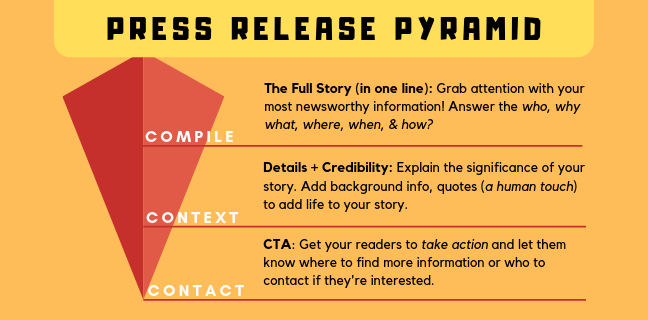
You would want to put your most important news first.
That includes the Dateline, followed by the lead which is your main news in a sentence or two.
Next, make sure you get your keywords and the who, what, why, where, and how all covered in the first paragraph.
However, don’t limit yourself to plain old, boring sentences, this is your hook, so go ahead and be as creative as you can be.
5. Include a Quote
A quote is not mandatory, but having a quote always helps to illuminate the press release and give it some personality.
“It is especially helpful if the idea you're trying to convey is based on a person's opinion, or when you want to establish a context that is not provided in the press release."
However, take note not to go overboard with it and have your press releases full of quotes, which will just turn it into an opinion piece, which is not really welcome by media outlets.
6. Find references with other Press Releases
Of course, the best way to learn how to write a press release is by looking at other examples.
Here are some of the very best press release examples in MarketersMEDIA.
There you have it, the six simple steps to transform and rewrite your blog post into a press release.
And if there's anything else that I can leave you with, it is to write like a journalist and be a reporter in mind.
Free Press Release Template
Tell us where to send your PDF: