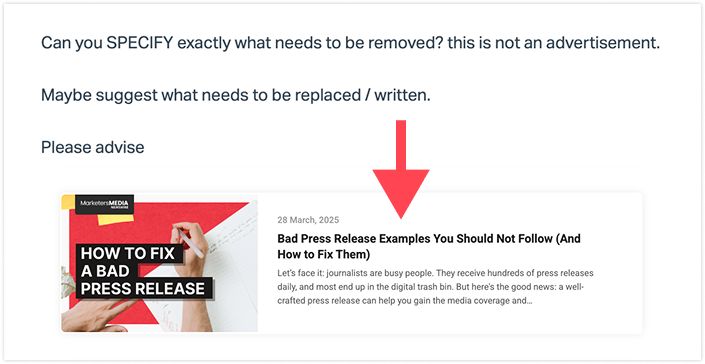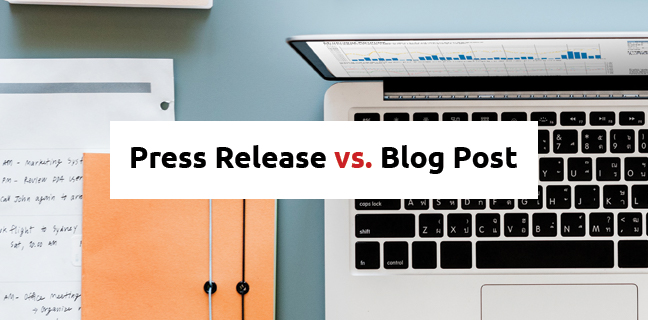Table of Content
- What is Search Intent (And Why It Matters)
- How to Find Questions People Actually Ask Before Buying
- Blog Topic Ideas That Match Each Stage of the Buyer Journey
- Step-by-Step on How to Generate Blog Ideas
- How to Structure Your Blog Posts for Maximum Impact
- How to Measure and Improve Your Blog Strategy
- How to Avoid Content Saturation
Most “blog post ideas” articles just hand you a giant list:
“10 Business Blog Topics,” “50 Creative Prompts,” “100 Ideas for Any Niche”...
You bookmark these lists, feel inspired for five minutes, then wonder why your carefully crafted posts get crickets.
But here's what those lists don't tell you: not every topic matters at every stage of the customer journey.
They ignore how people actually search and buy—handing you content ideas without showing when that information matters or why it drives results.
In this blog post, instead of another generic list, you'll learn how to:
- Identify high-demand topics that align with user intent
- Find questions people ask before buying
- Create content that guides readers from problem awareness to purchase decision
This strategic approach ensures your blog posts actually convert rather than just consuming your time.
What is Search Intent (And Why It Matters)
Search intent drives everything. When someone types a query into Google, they're revealing exactly what they need. There are three main types that matter for your blog:
Informational intent happens when people want to learn something. They're asking "what is," "how to," or "why does." These searchers are in the awareness stage, just figuring out their problem.
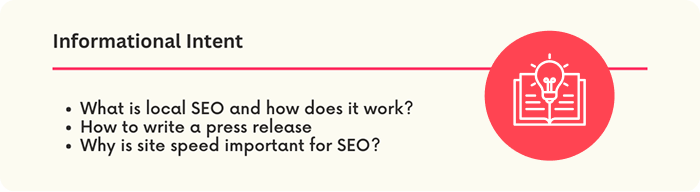
Commercial intent signals someone comparing options. They're searching for "best," "reviews," "alternatives," or "vs" comparisons. These people know they have a problem and are evaluating solutions.
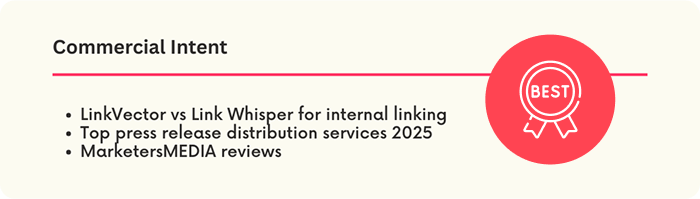
Transactional intent means they're ready to buy. Searches include "buy," "pricing," "discount," or specific brand names. They've done their research and want to take action.
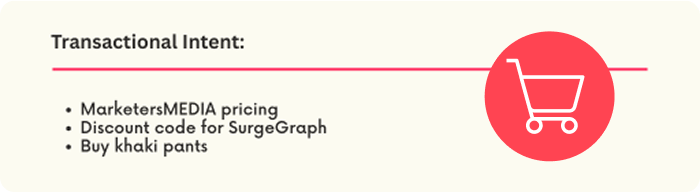
Your blog posts should target all three types, but the magic happens when you understand which intent matches which content format.
Once you understand search intent, the next step is finding what questions people actually ask during their buying process.
How to Find Questions People Actually Ask Before Buying
Instead of guessing what people want to read about, use these research methods to find topics with proven demand:
Use Google's Free Research Tools
Google reveals exactly what people want to know through several built-in features.
People Also Ask boxes show you the exact questions people have about your topic. Type in a broad keyword related to your business, and Google reveals related questions with expandable answers. Each question is a potential blog post.
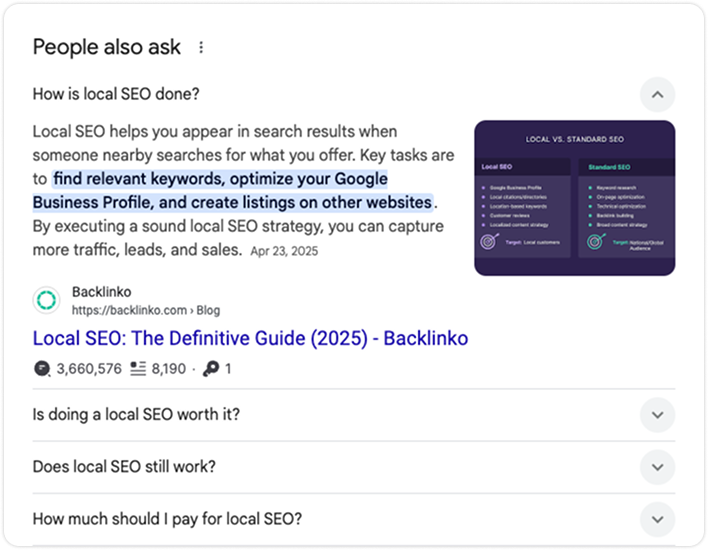
Related Searches at the bottom of search results reveal different ways people phrase the same query. These variations often uncover long-tail keywords with less competition.
Google Autocomplete predicts what people are searching for as they type. Start typing a phrase related to your industry and watch the suggestions appear. Each suggestion represents real search volume.
Mine Online Communities for Real Problems
Reddit and Quora are goldmines for finding questions that don't show up in traditional keyword research.
On Reddit, find subreddits related to your industry. Look for posts with high engagement, especially those asking for advice or expressing frustration. Sort by "hot" and "rising" to catch trending discussions.
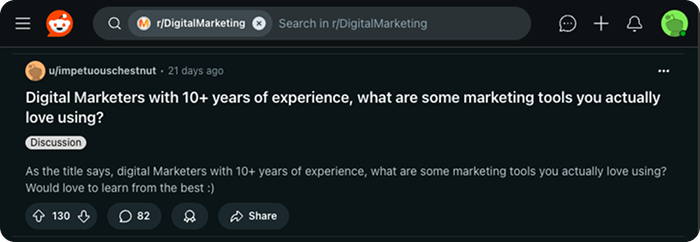
Quora explicitly shows you questions people are asking. Search for topics in your niche, then sort by "most viewed” or look for questions with many followers but few quality answers.
These platforms reveal the language your audience actually uses, not the corporate jargon you might default to.
Perform Keyword Research and Competitive Analysis
Tools like Semrush, Ahrefs, and Ubersuggest help you validate demand and identify gaps simultaneously.
Filter keywords by intent type to find commercial and transactional queries. These often indicate higher purchase intent than generic informational terms.
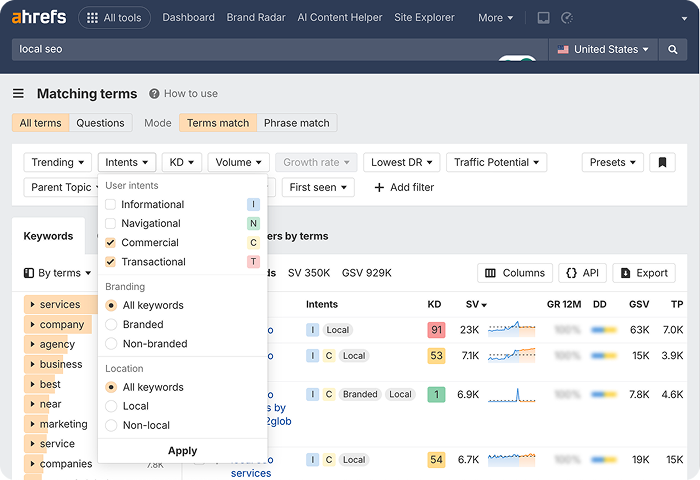
Competitor gap analysis reveals opportunities where competitors aren't ranking well or haven't covered topics thoroughly. Look for:
- Topics they mention but don't cover in depth
- Questions in their comments sections that go unanswered
- Subtopics within broader subjects they've overlooked
- Low-quality content you could improve upon
Look for long-tail keywords - phrases with three or more words. They typically have lower competition but higher conversion rates because they're more specific.
Instead of targeting "email marketing," try "email marketing automation for small restaurants" or "email marketing tools for nonprofit organizations."
Spot Trending Topics Early
Use Google Trends to identify rising search interest before topics become oversaturated. Look for steady upward trends over 6-12 months rather than short spikes.
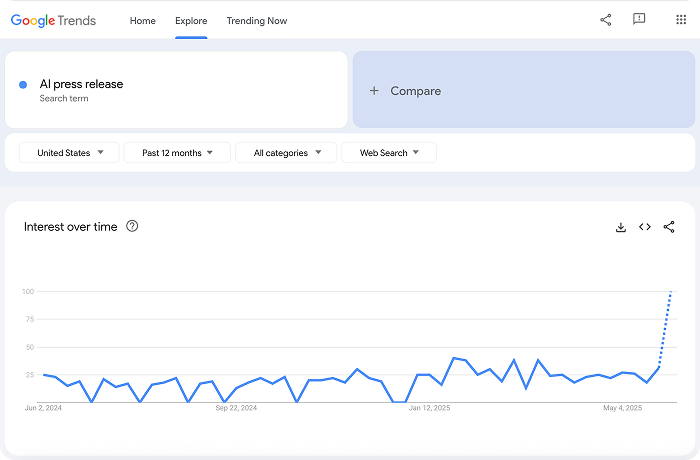
Blog Topic Ideas That Match Each Stage of the Buyer Journey
Now that you understand search intent, here are specific topic types that work for each stage:
Awareness Stage Ideas
People in the awareness stage need education. They're trying to understand their problem better.
- "Complete Guide to [Problem]" posts that explain the issue thoroughly
- "Signs You Need [Solution]" lists that help people identify their pain points
- "What Causes [Problem]" explanatory posts that dig into root causes
- "How to Fix [Problem]" step-by-step tutorials
- Industry trend analysis that reveals emerging challenges
Consideration Stage Ideas
These readers know they have a problem and are evaluating solutions.
- "Best [Products/Services] for [Specific Need]" roundups
- "[Product A] vs [Product B]" detailed comparisons
- "How to Choose the Right [Solution]" buying guides
- Case studies showing real results
- "[Number] Questions to Ask Before Buying [Product]" posts
- "What to Look for in a [Service Provider]" criteria lists
Decision Stage Ideas
These people are ready to buy but need final reassurance.
- Detailed product demonstrations or tutorials
- "Getting Started with [Your Product]" onboarding content
- Pricing guides and cost breakdowns
- Implementation timelines and what to expect
- Success stories and testimonials
- "Common Mistakes When [Implementing Solution]" prevention guides
Step-by-Step on How to Generate Blog Ideas
Here are actionable methods you can use immediately to generate ideas consistently:
The Question Mining Method
- Start with your main product or service keyword
- Use Google's People Also Ask to find related questions
- Click on each question to reveal more questions
- Export this list and identify patterns
- Group similar questions into comprehensive blog post topics
The Customer Support Method
Review your customer support tickets, chat logs, and frequently asked questions. Every repeated question is a blog post opportunity.
We’ve done this ourselves.
One support request highlighted a common misunderstanding, and shortly after, we published a blog post to address it—saving future back-and-forth and educating users at scale.
Pay special attention to questions that come up during sales calls or just after purchase. These reveal exactly what concerns people have.
The Social Listening Method
Monitor social media mentions of your brand and industry keywords. Look for:
- Complaints about existing solutions
- Questions that go unanswered
- Discussions about industry challenges
- Requests for recommendations
Here’s a comment left by a user on SurgeGraph’s Facebook post, suggesting more educational content to improve user retention:
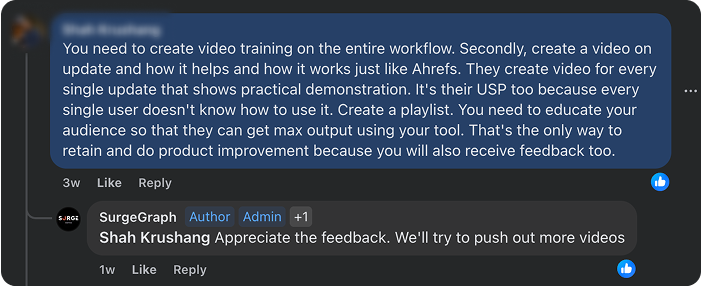
SurgeGraph responded to the feedback by releasing a video tutorial based on the suggestion:
Responding to feedback, the brand turned a comment into actionable content — a how-to video on building content workflows.
The Forum Deep-Dive Method
Spend time in industry-specific forums, Facebook groups, and LinkedIn communities. Don't just skim - read entire conversation threads to understand context and nuance.
Look for:
- Recurring themes across multiple discussions
- Terminology and phrases your audience uses naturally
- Emerging concerns that aren't widely addressed yet
- Successful solutions people recommend
How to Structure Your Blog Posts for Maximum Impact
Once you have your topics, structure matters. Your blog posts should answer the primary question quickly and comprehensively.
Start with a direct answer to the main question within the first few sentences. This increases your chances of appearing in featured snippets and People Also Ask boxes.
Use question-based subheadings that mirror how people search. Instead of "Features," try "What features should you look for in [product]?"
Include related questions throughout your post to provide comprehensive coverage. If someone searches for one aspect of a topic, they likely have related questions too.
For content creation at scale, tools like SurgeGraph can help maintain quality while producing more content. It creates humanized, SEO-optimized articles that reflect your brand voice and bypass AI detectors, allowing you to scale content production without sacrificing the strategic approach outlined here.
How to Measure and Improve Your Blog Strategy
Track performance beyond just traffic numbers. Monitor:
- Engagement metrics: Time on page, scroll depth, and social shares indicate content resonance
- Conversion indicators: Email signups, demo requests, or purchases from blog readers
- Search performance: Rankings for target keywords and featured snippet captures
- Customer feedback: Comments, questions, and direct responses from readers
For example, SurgeGraph noticed keywords like “sample blog post” were getting impressions but ranking around position 17 in Google Search Console:
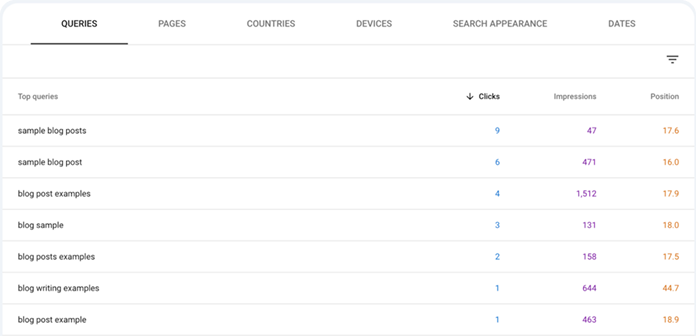
They responded by publishing more posts around blog strategy, like how to repurpose content or pick posting schedules:

Use this data to refine your approach. If informational posts drive traffic but don't convert, add subtle calls-to-action or create follow-up posts for the consideration stage.
If certain topics consistently perform well, create related content or update existing posts with fresh information.
How to Avoid Content Saturation
In an oversaturated content market, quality beats quantity every time.
Focus on creating fewer, better pieces that provide genuine value. Add your unique perspective through original research, personal experience, or a fresh angle on familiar topics.
Update and refresh your best-performing content regularly. Google rewards fresh, current information, and your audience appreciates up-to-date guidance.
Repurpose your content into different formats. Turn a popular blog post into a video, infographic, or podcast episode to reach new audiences without creating entirely new content.
Start Creating Strategic Blog Content Today
Stop treating blog post ideas like random inspiration strikes. The best topics come from understanding exactly what questions your audience asks before buying, then creating content that answers those questions better than anyone else.
Use the tools and techniques outlined here to build a systematic approach to content ideation. Focus on pre-purchase intent, identify gaps in existing content, and create resources that guide people through their decision-making process.
Here’s a simple 3-step process to get started:
- Identify one pre-purchase question your audience asks often.
- Research existing content on that topic — blog posts, videos, forums, etc.
- Spot the gaps and create something better — clearer, more up-to-date, or more actionable.
That’s your next blog post idea — and it’s one you already know people are searching for.
Free Press Release Template
Tell us where to send your PDF: