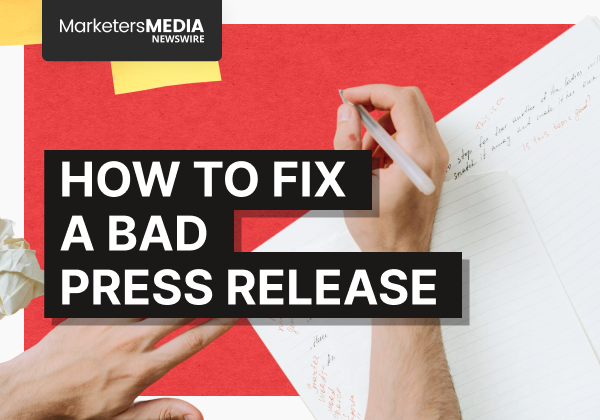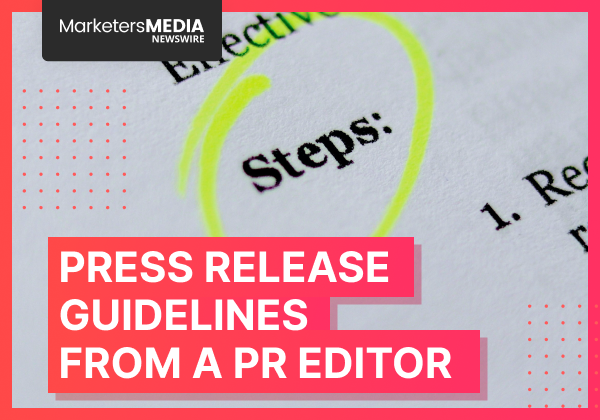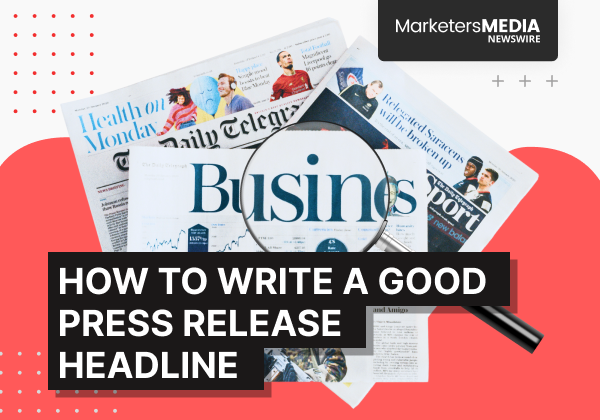Press release, news release, or simply “PR” – they all refer to the same thing.
“But isn’t PR short for Public Relations?” You’re absolutely right, but in this context, PR actually refers to press releases, though press releases technically do fall under the umbrella of public relations.
Let's not dwell on terminology, shall we? I see you're interested in learning about press releases. Are you looking to expand your reach and connect with a broader audience?
Well, you’re in luck because press releases are precisely crafted for this purpose. Allow me to break down everything you need to know about press releases: what they are, why they're important, how they can benefit your business, and how to get started.
Let’s get straight into it.
What is a Press Release
Simply put, a press release is an official announcement issued by a company using a specific format, which I’ll share a little bit more later in the blog post.
This announcement could be about something exciting and new, like launching a groundbreaking product or service. It could also be about achievements, like winning an industry award or reaching a major milestone. (If you need more inspiration on what to write about, check out this blog post on press release examples)
But here's the thing: it's not about selling. It's more about creating awareness and getting people talking about your company or organization. So focus on providing valuable information, not promoting sales, which is a big no-no in press releases.
Why Press Releases Matter
You might be wondering, with all the marketing strategies out there, why consider using a press release?
Let me tell you, press releases are still around for a good reason, and here’s why.
- Cost-effective - Press releases are a budget-friendly way to get the word out, compared to other marketing methods.
- Expand your reach - Your press release will be distributed to hundreds, even thousands of media outlets, reaching far beyond your existing customer base.
- Enhance credibility - Press releases are valued for their formal, non-salesy nature. Being seen on prestigious platforms like Business Insider or Yahoo News adds authority to your brand, making people more likely to trust what you have to say.
- Shape your story - You get to set the tone for how your news is talked about. By spotlighting your successes or exciting developments, you can influence how people perceive your brand and what it stands for.
- Boost SEO - Media outlets often include a backlink to your site when they publish your press release. This improves your website’s traffic and search ranking, so more potential customers would stumble upon your site while browsing the web.
How to Write a Press Release
Now that you recognize the impact press releases can have, let’s look at how to craft one.
As mentioned earlier, press releases has its specific format, and it’s crucial that we stick to it. Why? Because it ensures your news is easily digestible for journalists.
By adhering to this format, they can quickly locate the information they need in your release, making it more likely that they'll consider covering your announcement.
Press Release Format
- Headline: A clear and concise sentence capturing the essence of your news.
- Summary: A compact overview of the announcement positioned below the headline, summarizing the main takeaways from the press release in a few sentences announcement.
- Dateline: [City, State] – [Date] - Where and when the release was issued.
- Body: This is where you provide more details about your news. You can use quotes, statistics, and relevant information to support your message. Break the body into multiple paragraphs for readability.
- Image (optional): An eye-catching image that complements the story.
- Boilerplate: A short paragraph about your company or organization issuing the release.
- Contact Information: Name, title, email, and phone number of the media contact person who can provide further information or address inquiries related to the press release.
Here’s an example:
Alright, you’re now familiar with the structure. The next question is: How do you write a killer press release that gets noticed?
Fear not, because I'm here to walk you through it step-by-step.
- Step 1. Write a compelling headline
- Step 2. Craft a captivating summary
- Step 3. Detail your story in the body
- Step 4. Conclude with IMPACT
- Step 5. Don't forget your company’s boilerplate and contact information!
Step 1. Write a compelling headline
8 out of 10 readers don’t make it past the headline. This just shows how crucial it is to come up with catchy headlines that really grab people’s attention and make them want to keep reading.
So, what makes a headline compelling?
- It is short, concise, and easy to understand—typically around 6-15 words.
- It highlights newsworthiness or conveys significance.
- It piques your interest.
- It uses active verbs.
- It includes relevant keywords for discoverability.
Most importantly, it should clearly state what's being announced, avoiding promotional or sensational language.
Let’s take a quick look at these headlines:
- "SurgeGraph Announces New Initiative”
— This is straightforward but lacks detail about why it matters. - “You Won’t Believe How Groundbreaking SurgeGraph's New Educational Blog Is”
— Captures interest but uses sensational language not suitable for a press release. - "SurgeGraph Launches Educational Blog to Empower Users With Expert Insights"
— Effective as it uses an active verb (Launches), includes targeted keywords (Educational Blog, Expert Insights), and clearly conveys what's being announced.
It’s totally normal if you don’t nail it on the first try, so it is always a good practice to draft multiple headlines to test different keywords and angles until you find one that not only captures your news but also optimizes it for search engine visibility.
Remember, the headline is the first thing readers see, so make it count!
Step 2. Craft a captivating summary
Writing a captivating summary for your press release means keeping it short—just one to three sentences.
So even if someone only reads the summary, they grasp the essential elements of your announcement, especially the journalists or readers who might be scanning through many press releases.
In certain situations, the summary also shows up right under your headline in the search engine results. This means it's one of the first things people see when they find your press release on Google or other search engines.
So make sure your summary sparks enough interest that they feel compelled to read the full story.
Step 3. Detail your story in the body
The body is where you elaborate on your news with more details and depth.
To start, answer the five Ws: who, what, when, where, and why in your introduction, or leading paragraph. The reason is to present the most critical information upfront, ensuring that even those who skim get the essential facts.
Example:
Once you’ve set the stage with an engaging introduction, it’s time to build upon that foundation.
Explain the context, the implications of your news, and any details that add depth to your story. But what else can you add to make your press release stand out?
- Use quotes - Quotes from key stakeholders add a human touch and build credibility. But make sure these quotes add value and insight, rather than just filling space.
- Add data and statistics - This not only supports your claims but also gives journalists and readers concrete information to reference.
- Use subheadings and bullet points - This helps maintain the reader's interest and makes the content easier to navigate. (but make sure to use it sparingly; after all, it's a press release, not an article.)
Bonus Tip!
Think about what questions readers might have after the introduction. Aim to answer these in the body so nothing is overlooked.
By following these tips, your press release not only informs but is also engaging and easy for your audience to follow.
Step 4. Conclude with IMPACT
After fully detailing your news in the body, finish STRONG.
Wrap up by going over the main points again to emphasize the importance of your announcement. Then, tell your readers what to do next (AKA call to action), such as visiting a website, signing up for more information, or staying tuned for future updates.
Example:
Ending with a clear call to action not only motivates readers to take action but also ensures your press release leaves a lasting impression.
Step 5. Don't forget your company’s boilerplate and contact information!
Alright, we’re almost done.
POP QUIZ!
Q. What is a boilerplate, and what should you include in your contact information?
If you need a refresher, scroll up to the "Press Release Format" section earlier in this post. Or just check out the example below:
A few quick tips:
- Boilerplate: Provide a concise overview of what your company does, its mission, and what sets you apart. Keep it clear and short, typically about 100 words.
- Contact Information: Keep this info up-to-date so that journalists and other interested parties can easily get in touch.
Including these elements not only completes your press release but also enhances its credibility and usefulness to journalists and readers, ensuring they know where the news is coming from and whom to contact for further details.
How to Send a Press Release
The final step? Getting your news out into the world. Now, you may wonder where do you then send a press release?
There are two ways: (1) Direct email and (2) Press release distribution service.
- Direct email - This method is ideal for targeting specific journalists with a personalized approach. It’s perfect if you already have media contacts and want to tailor your message directly to them.
- Press release distribution service - Newswires sends your press release to a wide range of media outlets, offering broad, guaranteed exposure while saving you the time and effort of individual outreach.
Here at MarketersMEDIA Newswire, we help engineer solutions to get your story to over 2,000 media endpoints, including major outlets like Business Insider, AP News, Barchart, and The Globe and Mail.
To get started with us:
- Sign up an account.
- Select a plan.
- Submit your press release.
And we’ll handle the rest.
Still finding it hard to put your thoughts on paper? Or you’re short on time for writing?
Feel free to check out our AI Press Release Generator where you can get high-quality press release in just a minute.
Now let’s get cracking on your first press release and get noticed!
Free Press Release Template
Tell us where to send your PDF:





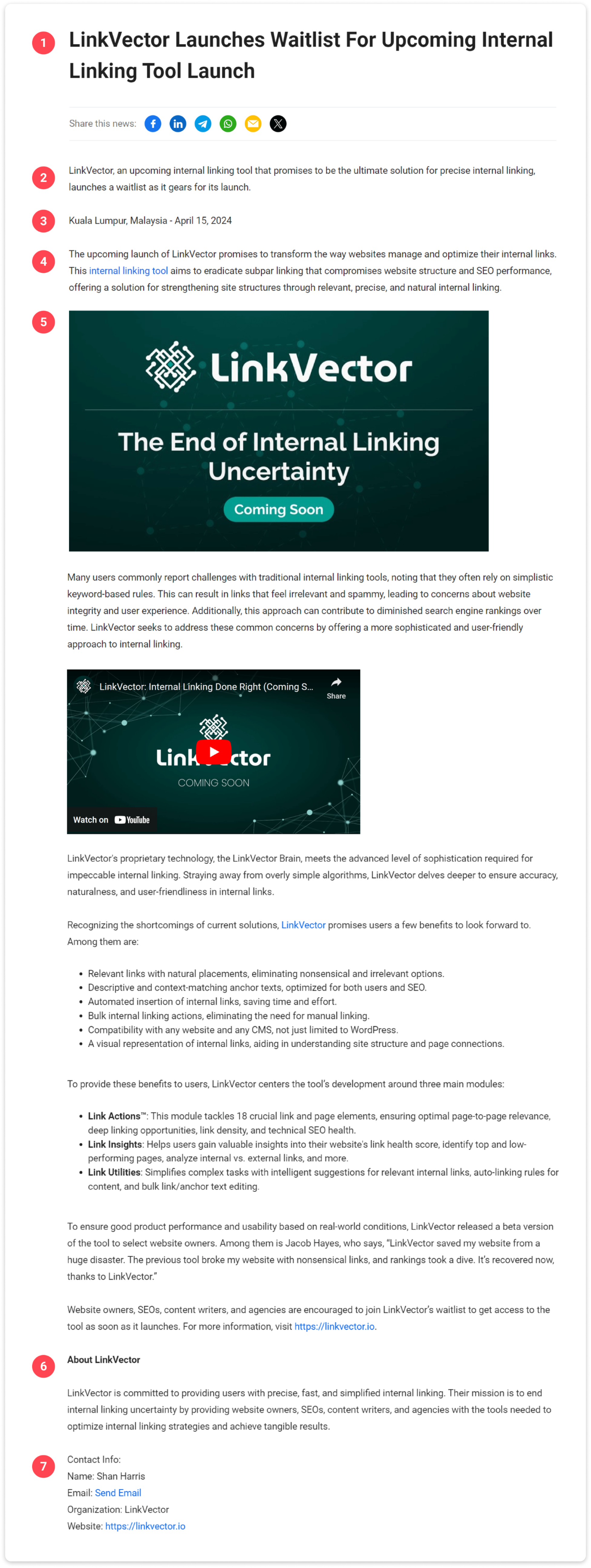
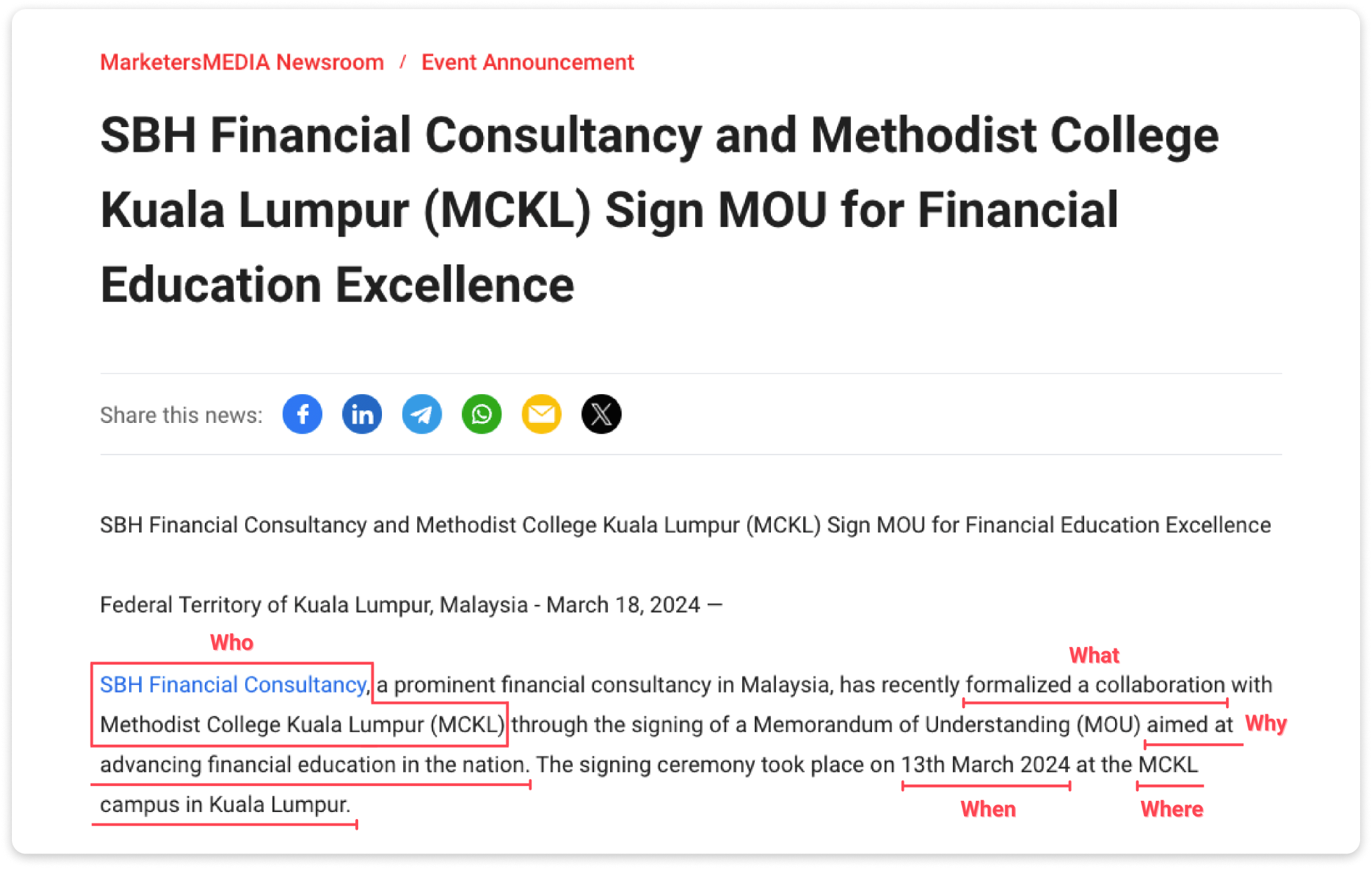
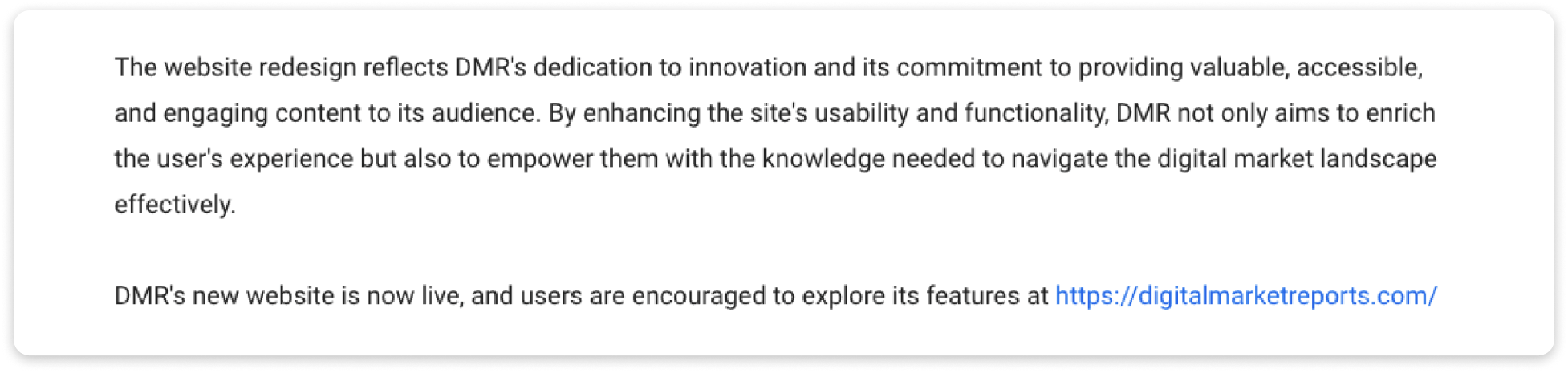
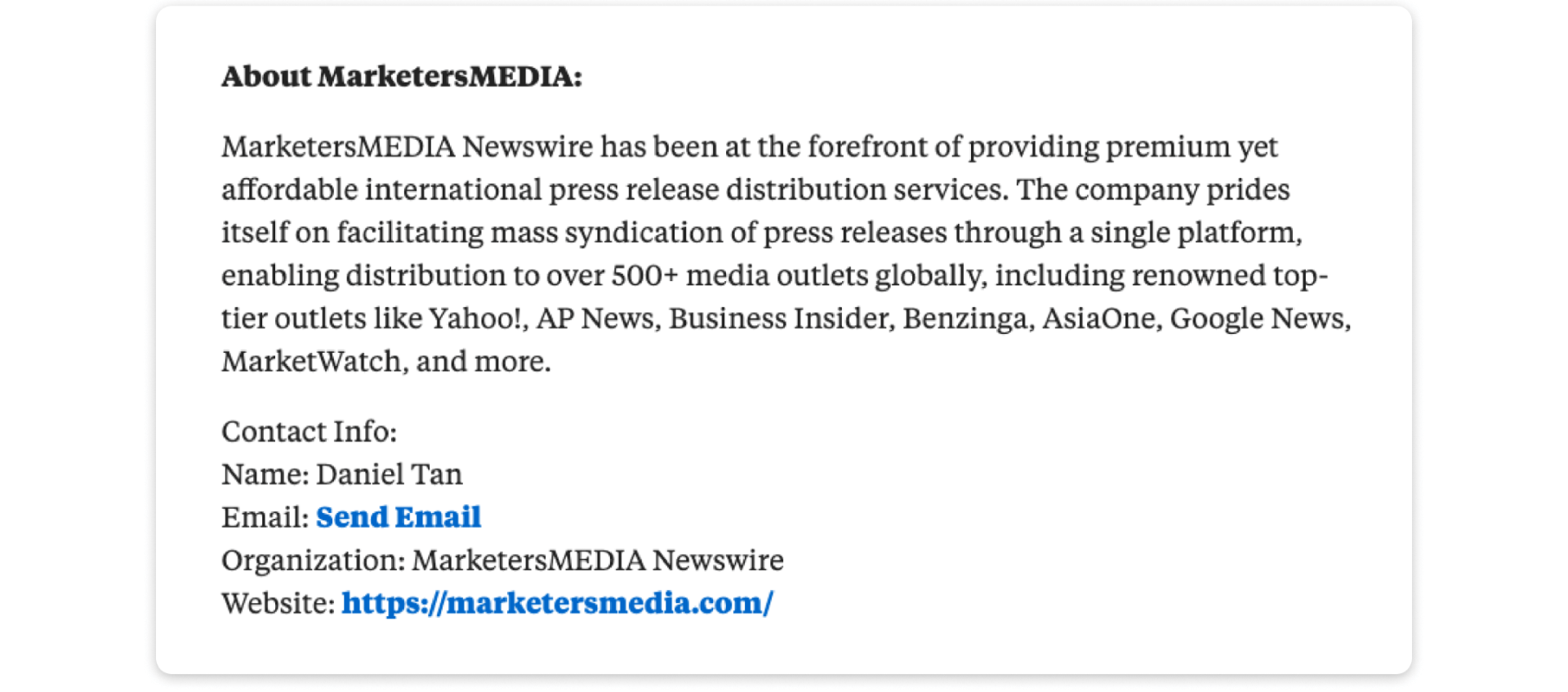
![24 Best Press Release Examples [For All Occasions]](https://marketersmedia.com/wp-content/uploads/2025/03/Press-Release-Examples-for-All-Occasions.png)