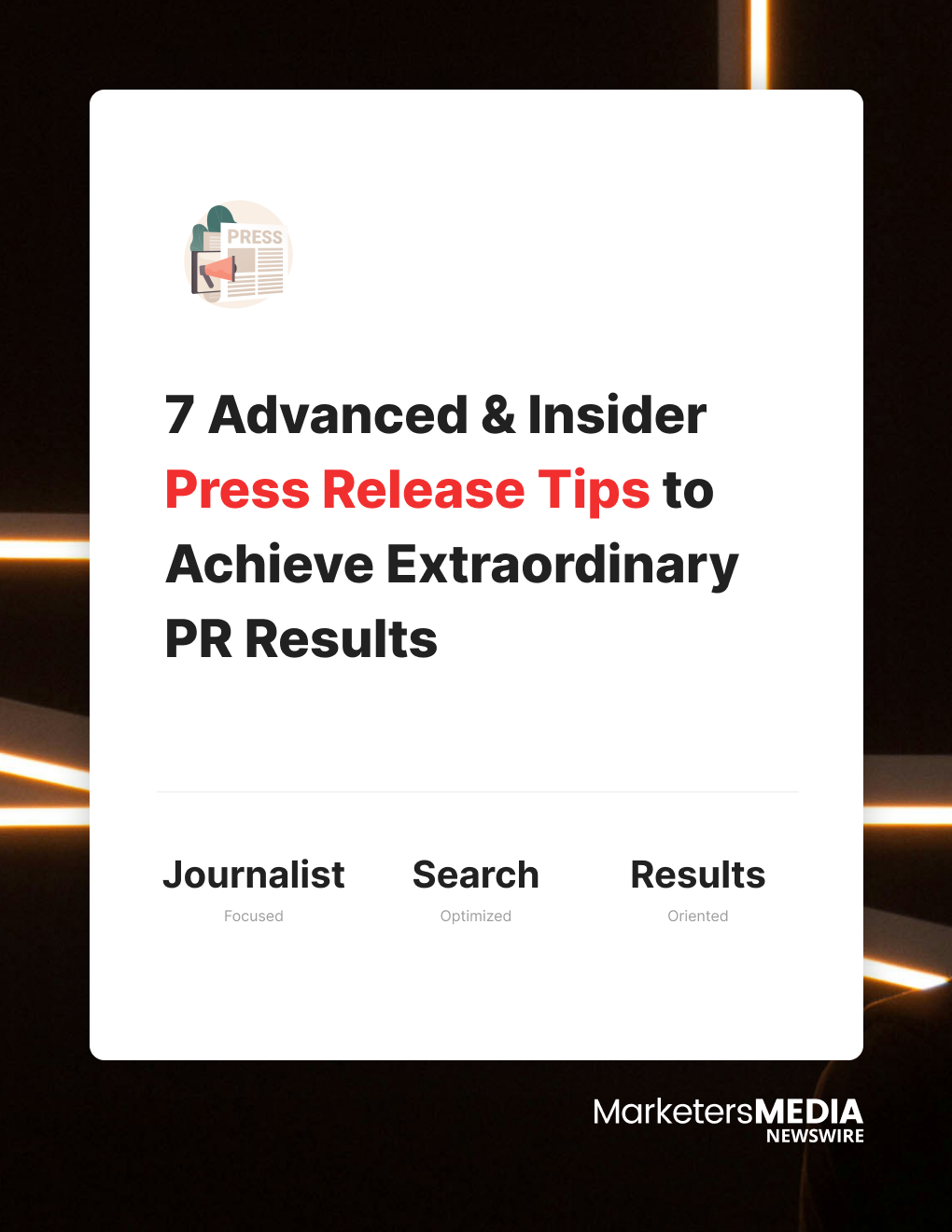
7 Advanced & Insider Press Release Tips to Achieve Extraordinary Results
Table of Content
- Tip 1: Write for Both Journalists and Search Engines
- Tip 2: Target Multiple Audiences With Layered Messaging
- Tip 3: Build Anticipation With Pre-Release Media Teasers
- Tip 4: Leverage Data to Tell a Compelling Story
- Tip 5: Choose a Clear and Focused CTA
- Tip 6: Make the Distribution Data-Driven
- Tip 7: Repurpose the Release for Broader Content Marketing
Tip 1: Write for Both Journalists and Search Engines
Your press release should serve two purposes:
- Engage Journalists: They want clear, newsworthy content that’s easy to understand.
- Rank on Search Engines: Optimized releases boost visibility, ensuring your story reaches a wider audience.
1) For Journalists:
- Be Newsworthy: Clearly convey the “what” and “why” in the headline and lead paragraph. Avoid jargon or overly technical language.
- Example: "Tech Company Launches AI Tool to Simplify Payroll for Small Businesses."
- Keep It Concise: Use short, skimmable paragraphs (2–3 sentences each).
- Support with Facts: Add data, quotes, or context to help journalists craft their stories.
2) For Search Engines:
- Use Primary Keywords Strategically: Incorporate relevant keywords naturally into headline, summary, and lead paragraph.
- Example: “AI payroll software for small business efficiency.”
- Include Internal and External Links:
- Link to your website’s relevant landing page for additional context.
- Use one or two external links to credible sources to boost credibility.
- Optimize Visuals: Use alt text for all images or infographics to improve accessibility and SEO.
- Example: "Graph showing AI payroll software reducing processing time."
🌟 Pro Tip:
While optimizing for search engines, prioritize clarity and flow. Overstuffing keywords or focusing too much on SEO can turn off journalists and readers. Write naturally with your audience in mind.
Tip 2: Target Multiple Audiences With Layered Messaging
Most people think of press releases as a tool for journalists—but they’re also read by stakeholders, customers, and even competitors. To make your release work for all audiences, use layered messaging. Here’s how to do it:
1) For Journalists: Give Them the Core News
Journalists are busy. They’re scanning for the what, when, where, and why of your story. Make their job easier:
- Focus on what’s new and why it matters in the headline and lead paragraph.
- Provide essential facts quickly and avoid fluff.
Example: “Local Bakery Opens Second Location to Meet Growing Demand for Freshly Baked Goods.”
2) For General Audience: Add Context
Your average reader may not care about the industry jargon or financial details. They want to know:
- Why does this matter to me?
- How does it solve a problem?
Example: “The new location brings expanded menu options and weekend brunch, offering families a cozy place to enjoy fresh pastries and coffee.”
3) For Stakeholders: Show the Bigger Picture
Investors, partners, and employees look for strategic context. They want to know the impact on your business and the market. Address their interests by showing growth, leadership, or alignment with company goals.
Example: “This expansion positions the bakery as a leading local business and a community favorite, reinforcing our mission to bring quality, locally-sourced food to more neighborhoods.”
Tip 3: Build Anticipation With Pre-Release Media Teasers
Press releases are more effective when people are already aware of your upcoming news. By sharing teasers before your release goes live, you can generate curiosity and ensure your story gets noticed. Here’s how to do it:
1) Leverage Social Media
- Use your brand’s social channels to drop hints about the upcoming announcement.
- Example: Post a countdown graphic or teaser like, “We’ve got exciting news coming this Friday. Stay tuned!”
2) Involve Key Partners
- Share teaser content, like visuals or partial details, with partners or influencers. Encourage them to share it on their platforms to build awareness.
- Example: Provide branded visuals they can post on their platforms to build curiosity.
3) Time the News Strategically
- Plan your newswire release to align with times when your audience is most active, such as early mornings or mid-week. For detailed insights on optimal timing, refer to The Best Time and Day to Send a Press Release.
4) Use Compelling Visuals in Teasers
- Share part of your story visually through short video clips, infographics, or high-quality images. These can attract attention on social media while priming your audience for the full release.
- Example: A bakery announcing a new location might share a photo of the storefront with text: “Opening Soon—Details This Friday!”
🌟 Pro Tip:
A good teaser creates curiosity without giving away all the details. Save the main announcement for the press release while sharing just enough to get people interested.
Tip 4: Leverage Data to Tell a Compelling Story
Numbers are powerful tools in a press release. Journalists trust data because it adds credibility and gives their readers something tangible to hold onto. Stakeholders and audiences, too, are more likely to engage when they see the proof behind your claims. Here’s how to do it:
1) Start With a Strong, Relevant Statistics
- Lead with a statistic that ties directly to your announcement. The best stats highlight a problem your product, service, or news addresses.
- Example: “A recent survey found that 65% of small businesses struggle with payroll errors. [Your Company]’s new software aims to reduce those challenges by automating the process.”
2) Provide Context for Your Data
- A stat alone doesn’t tell a story. Explain why it matters and how it connects to your announcement.
- Example: “Payroll errors cost businesses an average of $1,000 annually. By automating calculations, [Your Company]’s software saves time and reduces mistakes.”
3) Visualize the Data
- Data is more engaging when presented visually. Use charts, graphs, or infographics in your release or as supplementary materials.
- Example: Include a bar graph comparing costs before and after using your solution.
- Tip: Add alt text to visuals for accessibility and SEO.
4) Focus on Quality, Not Quantity
- Use only the most relevant data points. Too many numbers can overwhelm readers and dilute your message.
- Rule of Thumb: Limit yourself to one or two key stats per section.
Tip 5: Choose a Clear and Focused CTA
Your press release needs a single, strong Call-to-Action (CTA) that guides readers toward the next step. Trying to include too many CTAs can confuse your audience and dilute the message. Instead, focus on one primary CTA that aligns with your press release’s goal and use complementary CTAs sparingly. Here’s how to do it:
1) Focus on One Primary Action
- Decide what action is most important for your audience to take.
- If you want leads: “Sign up for a free trial.”
- If you want traffic: “Learn more about our new product here.”
2) Include Secondary CTAs (If Necessary)
- Secondary CTAs can address other audience needs, but they shouldn’t compete with the main one.
- Examples:
- “Follow us on LinkedIn for updates.”
- “Download our whitepaper for more insights.”
3) Tailor the CTA to Your News
- The CTA should match the content of your press release.
- For a product launch: “Explore the features here.”
- For event announcements: “Reserve your seat now.”
4) Use Specific, Action-Oriented Language
- Avoid vague phrases like “Click here.” Instead, be specific and set clear expectations.
- Better CTAs:
- “Discover how this tool can save you 30% of your time.”
- “Get your free eBook today.”
Tip 6: Make the Distribution Data-Driven
Press releases aren’t one-size-fits-all. Let data guide where, when, and how you distribute to reach the right audience effectively. Here’s how to approach it:
1) Analyze Past Performance
- Start by reviewing metrics from previous press releases. This step helps you identify patterns, such as which topics, timing, or formats performed best.
- Example: If you notice releases sent on Tuesday mornings consistently perform better, prioritize that timing.
2) Know Your Audience
- Tailor your distribution based on who engages most with your press releases.
- Example: If local outlets are more responsive, target geographically relevant media. If niche industry sites drive clicks, focus your efforts there.
3) Consider Timing Data
- Studies show mid-week mornings tend to have higher engagement rates, but always consider your specific audience’s habits.
- Tip: Tuesday mornings are often an ideal time for many industries.
4) Choose the Right Distribution Channels
- Select the most effective platforms based on your goals. Some newswires excel in broad reach, while others target specific industries. Match your channels to your audience’s preferences.
- Example: Use industry-focused platforms for B2B audiences or general syndication for mass-market news.
5) Monitor and Adjust
- After distribution, monitor your results. Use analytics tools to track views, pickups, and engagement. Use this data to refine your strategy for future releases.
- Metrics to Track: Views and downloads, media pickups, click-through rates.
🌟 Pro Tip:
Use A/B testing to experiment with different headlines, summaries, or timing. This allows you to gather actionable data and refine your approach for future releases.
Tip 7: Repurpose the Release for Broader Content Marketing
Your press release doesn’t have to live in isolation. Once distributed, it can fuel other marketing efforts and reach wider audiences when repurposed creatively. By adapting the release into different formats, you maximize its value and keep the momentum going. Here’s how to do it:
1) Create a Blog Post
- Expand your press release into a blog post with added context or insights. Include behind-the-scenes details, quotes, or industry implications that weren’t part of the original release.
- Example: Turn a product launch release into a detailed article explaining its features, benefits, and real-world use cases.
2) Share on Social Media
- Break your press release into smaller, digestible pieces for platforms like LinkedIn, X, or Instagram.
- Ideas:
- Highlight a key quote.
- Share an infographic or video summarizing the announcement.
- Use a carousel to showcase the main points.
3) Include It in Your Email Campaigns
- Adapt the press release into a short, engaging email for your subscribers.
- Example: A newsletter might include: “We’re excited to share that [Company Name] has just [announced/launched/etc.]. Learn more here!”
4) Turn It Into Multimedia Content
- Create videos, podcasts, or webinars that expand on the press release content. These formats attract audiences who prefer visual or audio content.
- Example: Record a 2-minute video summarizing your announcement or host a live Q&A session.
5) Develop Long-Form Content
- Use your press release as a foundation for in-depth content like whitepapers, case studies, or downloadable guides.
- Example: An announcement on research findings could be expanded into a detailed whitepaper.



