Table of Content
No headings found.
Welcome to the evolving world of press releases. Traditionally, a press release is a statement distributed to the media to announce something significant, acting as a pivotal communication tool. However, with technological advancements, AI Press Release Generators have entered the scene, revolutionizing how these announcements are crafted. They use artificial intelligence to produce coherent and engaging press releases quickly based on minimal input, contrasting the traditional method's reliance on manual, time-intensive writing.
The key difference between the two lies in efficiency and innovation. Traditional press releases are manually crafted, requiring expertise and time, while AI generators offer speed and adaptability, providing quality drafts that can be tailored as needed. As we explore the capabilities of the MarketersMEDIA AI Press Release Generator, we'll see how it combines the best of tradition and technology, offering an efficient, impactful way to share your news.
Why Use an AI Press Release Generator?
Writing press releases can be tricky, but an AI Press Release Generator makes it easier. It's like a helpful partner that quickly turns your ideas into professional content. This tool saves you time, lets you customize your message, and ensures your news sounds just right. Plus, it's fast, turning hours of work into just minutes. Simply put, an AI generator helps you create better press releases with less effort, making your news stand out. If you want to make your communication more efficient and impactful, it's worth considering.
Setting up an account with MarketersMEDIA:
To use AI Press Release Generator, set up your MarketersMEDIA account, sign up here: https://studio.marketersmedia.com/sign-up. You can choose to sign up with your email address or with your Google account. After clicking "Create Account," check your email for a confirmation message from MarketersMEDIA and click the provided link to verify your account. Once confirmed, you're ready to explore and use the AI Press Release Generator and other features once you’ve logged into your MarketersMEDIA account.
Navigating around the website:
Upon logging into MarketersMEDIA, you'll be introduced to the dashboard. While it might look complex initially, navigation is straightforward with the help of the black bar located on the left side of your screen. This is your main navigation panel, featuring essential tabs like “My Account,” “Manage Press Release,” and “Log Out.” Each option is clearly labeled for easy access.
The “My Account” tab manages your personal and account settings, while “Manage Press Release” is where you'll spend most of your time creating and managing your releases. Once you're finished, the “Log Out” tab ensures you can exit your session securely. The layout is designed for efficiency and ease, allowing you to operate smoothly within the platform and focus on crafting and distributing impactful press releases. As you familiarize yourself with the dashboard, you'll find each feature is crafted to streamline your press release process.
As seen below:
When you select the “AI Press Release” tab, you'll be directed to a new page specifically designed for crafting your press release. Here's a glimpse of what to expect:
Once you access the "AI Press Release" section, you'll encounter a user-friendly interface. The input fields are on the left side of the page. Starting at the top, it's quite straightforward: you'll first select the date you're generating the press release and then choose the city/country relevant to the article. This step ensures that your press release is accurately dated and appropriately localized, setting a precise context for your announcement.
Next, select from the "Business use case" section to specify the purpose of your press release, such as "Product/Service Update" or "Location/Branch Update." This step guides the AI to generate content relevant to your announcement, ensuring accuracy and relevance in the press release. Your choice here is vital for customizing the AI's output to match your specific needs. As shown below:
In the "Business use case" tab, you'll find several options to choose from, along with a few input fields to complete. These selections and fields are designed to define the focus and details of your press release accurately. Make sure to explore each option and fill in the necessary details to guide the AI in creating content that best represents your announcement. This step is key in customizing your press release to fit your specific business scenario and objectives.
For instance, you can select from:
- Product/Service updates
- Location/Branch updates
- Organizational changes
- Financial announcements
- Highlights of Performance and Achievements
- HR or Personnel news
- Upcoming Events or Programs
- Insights or Messages related to Brand Communication
Each of these categories is designed to cater to different aspects of your business news, providing a comprehensive approach to your press release creation.
Wrapping Up with Contact Info Details
As you finalize your press release, don't forget the crucial last step: adding your contact information. This section is where you'll input your organization's name, your website URL, your own name, and your email address. These details are vital as they will appear at the bottom of your press release, acting as a direct line for readers, journalists, or anyone interested in reaching out for more information.
Think of it as leaving your digital business card at the end of the announcement. It's not just about closing off the press release; it's about opening up opportunities for connections and further inquiries. Ensuring that this information is accurate and easily accessible is key. After all, what good is spreading your news if interested parties can't get in touch?
So, take a moment to double-check this section. A correctly listed website can lead to more traffic, and an accurate email ensures you won't miss out on any potential leads or questions. With these details neatly laid out, your press release is not just complete – it's ready to make waves and invite engagement.
Demo: Crafting Your Press Release with AI
Let's walk through a demo of creating a press release using the AI generator. Remember, the product and company names in this example are fictitious and just for illustration. The process is quite straightforward, thanks to the user-friendly prompts. All you need to do is provide a clear and concise description of what you want to include in your press release. It doesn't have to be lengthy — just enough to guide the AI. This way, you can quickly generate a professional-looking press release tailored to your specific news or announcement. So, let's dive in and see how effortlessly you can bring your press release to life with the MarketersMEDIA AI generator.
Finalizing Your Press Release: Contact Info Details
Once your press release content is set, it's time to move to the next essential step: filling out the "Contact Info Details." As mentioned, this section is crucial as it ensures that interested readers or journalists can easily get in touch with you. Your contact information, including your organization, website URL, name, and email, will be neatly placed at the bottom of the press release. Make sure every detail is accurate and up-to-date to facilitate smooth communication. After everything is filled out and you've reviewed all the details, simply click on "Generate Press Release." And just like that, you're ready to see your fully formed press release, all set for the world to see!
You'll be amazed at how quickly the AI press release generator works. In no time, you'll be able to view your completed press release, ready for review and distribution. The speed of the AI ensures that your news gets out promptly and efficiently.
Once you hit "Generate Press Release," the power of the speedy AI kicks in. In no time at all, you'll be able to view your complete press release. Not only will it be swiftly generated, but it will also adhere to the correct formatting standards of a professional press release. You'll see a well-structured, coherent document ready for distribution, reflecting the quality and style that your news deserves. This quick turnaround is one of the many benefits of using the AI press release generator, ensuring your message is timely and effectively communicated.
The platform also includes a "Generate Summary" tool, allowing you to condense the generated content quickly into a brief overview. This feature is especially useful for getting a snapshot of the key points in your press release.
The platform also offers a "Rewrite Tool" for seamless customization. If there's a specific section you want to tweak or enhance, simply highlight at least 10 words from the press release. The AI will then help you rewrite it to better suit your preferences or adjust the tone, making it easy to refine your press release until it's right.
Once you're satisfied with the content, summary, and any customizations made with the rewrite tool, it's time to take the final step: submitting your press release. This part of the process will make your announcement ready to be distributed and seen by your target audience. Just look for the "Submit Press Release" button, usually prominently displayed, click it, and your news will be on its way to making an impact.
Analyzing the Impact: Tracking and Metrics:
After about a day or so following the successful publication of your press release, you can check its status by clicking on the "Manage Press Release" option. Here, you'll find a table displaying various details, including the heading of your AI-generated press release. This section allows you to keep track of your releases and view their progress after submission. It's a convenient way to manage and review the impact of your news over time.
In the same row as your press release details, look for the "Download Report" option. By clicking this, you can conveniently download a comprehensive report of your press release's distribution and performance. This feature allows you to save and review the detailed insights at your convenience, aiding in future planning and strategy for your press releases.
Next, you have the option to view a comprehensive report detailing where your press release has been published. This feature allows you to see the reach of your press release across various distribution networks, providing insight into the visibility and spread of your announcement. It's an invaluable tool for understanding the impact and penetration of your press release in the media landscape.
Conclusion:
That's a wrap on our journey through the MarketersMEDIA AI Press Release Generator. We've covered everything from why embracing AI in your press release strategy is beneficial to navigating the user-friendly interface, understanding what details to input, and utilizing dynamic tools like the Rewrite Tool for perfect customization. We've also touched on how to track and report the performance of your press release, ensuring you're informed about its impact.
Remember, the world of digital communication is fast and ever-evolving, but with tools like the AI press release generator, you're not just keeping up; you're leading the charge. It's about making your news heard in the most efficient, impactful way possible. So go ahead, take the insights and step-by-step guidance from this blog, and start creating press releases that resonate and reach far and wide. Here's to your success in making headlines!
Free Press Release Template
Tell us where to send your PDF:




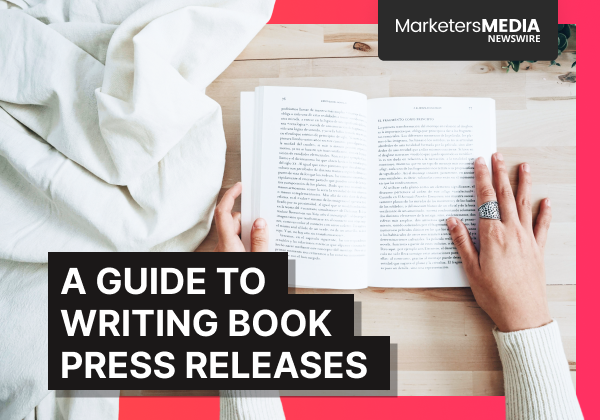


![10 Free Press Release Templates [Plus a Step-by-Step Guide]](https://marketersmedia.com/wp-content/uploads/2024/08/10-Free-Press-Release-Templates-Plus-a-Step-by-Step-Guide.png)